http://robertdunaway.github.io
Gulp code kata list
All code katas lists

027 Gulp -reload
Duration
10 minutes
Brief
Add an automatic browser refresh to improve productivity.
For more information
BING/GOOGLE: “Gulp live reload”
Book:
Gulp - Quick guide to getting up and running today
Instructions
Get tutorial folder or the entire katas-Gulp repo.
Open the [before/*.sln] file and execute the kata.
Feel free to execute this kata multiple times because repetition creates motor memory.
Github
- Before (start kata with this)
- After
Kata
Using gulp-livereload configure Gulp to automatically reload the browser when an HTML or JavaScript file is changed.
We are starting off with a fully functional gulpfile.js. The only thing left to do is configure the browser reload.
NOTE: This is an Angular2 solution.
Review
Add the required NPM packages.
npm install gulp-livereload --save-dev
Add the module reference.
, livereload = require('gulp-livereload')
Create the reload task.
gulp.task('reload', function () {
// Change the filepath, when you want to live reload a different page in your project.
livereload.reload("./index.min.html");
});
Add the livereload listener to the watch task.
gulp.task('watch', function () {
livereload.listen();
Install the Chrome plugin that makes livereload possible.
https://chrome.google.com/webstore/detail/livereload/jnihajbhpnppcggbcgedagnkighmdlei?hl=en
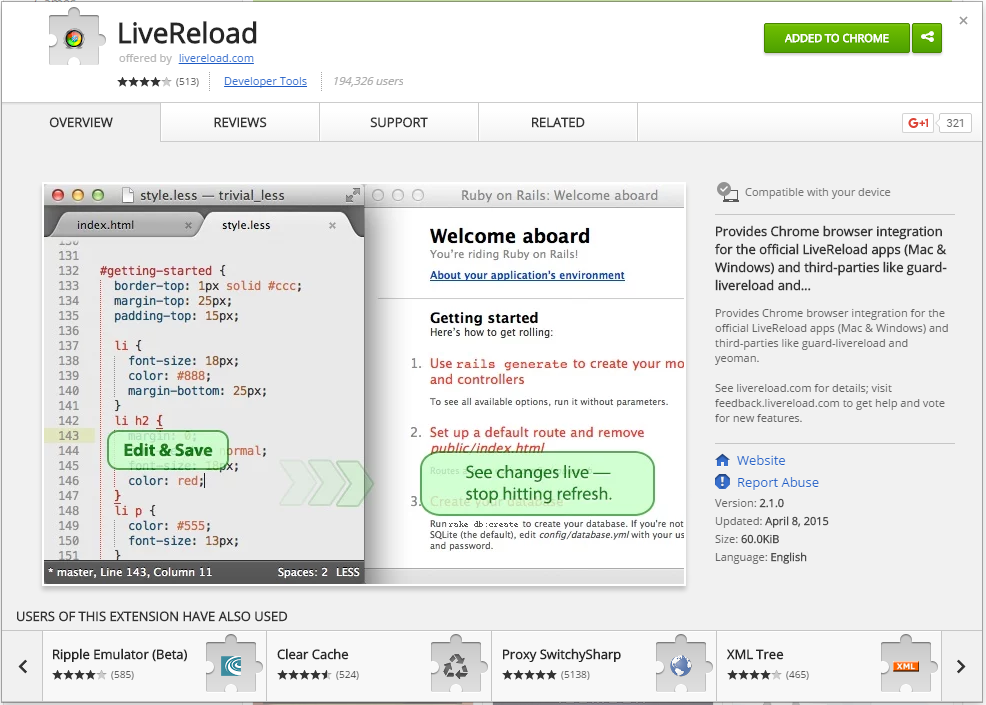
Add the reload task to each of the existing watch commands inside the watch task. Don’t add it to the copy-to-wwwroot watch task.
// ---------------------------------------------------------------
// Watching TypeScript files
// ---------------------------------------------------------------
gulp.watch(['wwwroot/**/*.ts', '!wwwroot/lib/**/*.*', '!wwwroot/css/**/*.*'], function () { runSequence('tscompile', 'reload'); });
// ---------------------------------------------------------------
// Watch - Execute linters
// ---------------------------------------------------------------
gulp.watch(['wwwroot/**/*.ts', '!wwwroot/lib/**/*.*', '!wwwroot/css/**/*.*'], function () { runSequence('tslint', 'reload'); });
// ---------------------------------------------------------------
// Watching HTML files
// ---------------------------------------------------------------
gulp.watch(['wwwroot/**/*.html', '!wwwroot/**/*.min.html', '!wwwroot/lib/**/*'], function () { runSequence('minifyhtml', 'reload'); });
Now run the site and in the Chrome browser press the “Enable LiveReload” button.
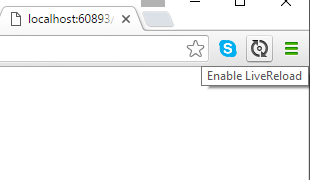
Make changes to the files in src/ and you’ll see the changes reflected in the browser.
Next
Take a few minutes and imagine more examples.







0 comments:
Post a Comment