http://robertdunaway.github.io
TypeScript code kata list
All code kata lists

003 TypeScript – enums and more VS Config
Duration
10 minutes
Brief
Using enums and setting up Visual Studio to play nicely with TypeScript.
For more information
BING/GOOGLE: “TypeScript enums”
Instructions
Get tutorial folder or the entire katas-typescript repo.
Open the [before/*.sln] file and execute the kata.
Feel free to execute this kata multiple times because repetition creates motor memory.
Github
- Before (start kata with this)
- After
Kata
Create an Enum using “Red”, “Green”, and “Blue”. This is a commonly used to demonstrate Enums.
enum Color { Red, Green, Blue };
TIP: Immediately you will notice red lines under your code with a message that indicates these are identifiers are duplicated. This is because the gulp tasks created a copy of the
tsfile in thewwwrootdirectory. To resolve this we need to create a new file in the root of our project named “tsconfig.json” and add the following content to it.
{
"exclude": [
"bower_components",
"node_modules",
"wwwroot"
]
}
Voila! Problem solved!
Well, the problem is almost solved. Now when you build the TS file is used to properly generate a minified JS and map file. Everything should work except as you run your project you might notice that Visual Studio does a little file manipulation of its own which completely breaks everything.
To stop Visual Studio from interfering go to the Project --> Properties and select the Build tab. Here you can disable Visual Studio’s compile for TypeScript on build.
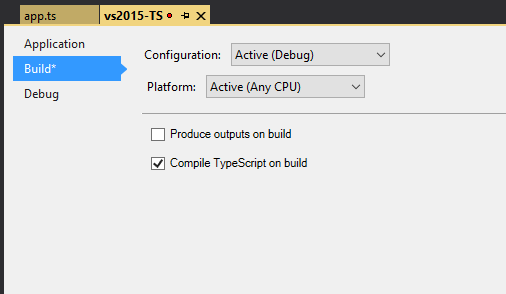
Problem solved… for reals this time.
Now, back to work…
Create a variable and set it equal to the “Green” enum value.
var myColor: number = Color.Green;
console.log('myColor = ' + myColor);
Create another variable and set it equal to the enum in 0 (zero) position. By default, enums are zero based.
var myColor2: string = Color[0];
console.log('myColor2 = ' + myColor2);
Next
Take a few minutes and imagine more examples.







0 comments:
Post a Comment