http://robertdunaway.github.io
TypeScript code kata list
All code kata lists

006 TypeScript - union type
Duration
5 minutes
Brief
How to use a union type.
For more information
BING/GOOGLE: “TypeScript union type”
Instructions
Get tutorial folder or the entire katas-typescript repo.
Open the [before/*.sln] file and execute the kata.
Feel free to execute this kata multiple times because repetition creates motor memory.
Github
- Before (start kata with this)
- After
Kata
Enter the following code to start off this kata.
// declare your union type variable for 3 different types.
var myUnionVar: string | number | boolean;
console.log('myUnionVar before setting a value = ' + myUnionVar);
myUnionVar = 5;
console.log('typeof myUnionVar = ' + typeof myUnionVar);
When you execute this code you’ll find that, at this point, the myUnionVar is undefined.
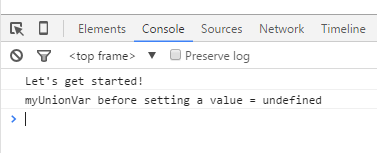
Set the myUnionVar to the number 5 and then use the “typeof” operator to determine the type of the union type variable.
myUnionVar = 5;
console.log('typeof myUnionVar = ' + typeof myUnionVar);
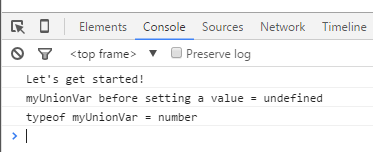
A common scenario, ideal for union types, is when you don’t know if you are receiving a “thing” or an array of “things”.
Create a Union Type variable that can receive a single number or an array of numbers. Execute a simple “if” statement against the new variable and send output to the console window.
var myUnionNumber: number | number[];
myUnionNumber = 100;
if (typeof myUnionNumber === 'number') {
console.log('myUnionNumber is a number');
}
else {
console.log('myUnionNumber is now an object');
}
myUnionNumber = [100, 200, 300];
if (typeof myUnionNumber === 'object') {
console.log('myUnionNumber is now an object');
}
else {
console.log('myUnionNumber is a number');
}
While we are at it, let’s go ahead and save the “typeof” result to another variable and then use that variable in a “switch” statement and output the result again. Why not!
// use a switch statement around the typeof command.
var myVarType: string = typeof myUnionNumber;
switch (myVarType) {
case 'number':
{
console.log('myUnionNumber is a number');
break;
}
case 'object':
{
console.log('myUnionNumber is now an object');
break;
}
}
Next
Take a few minutes and imagine more examples.







0 comments:
Post a Comment