http://robertdunaway.github.io
TypeScript code kata list
All code kata lists

023 TypeScript - class
Duration
10 minutes
Brief
In this kata we will create a number of classes, access them, and output results.
For more information
BING/GOOGLE: “TypeScript class”
Instructions
Get tutorial folder or the entire katas-typescript repo.
Open the [before/*.sln] file and execute the kata.
Feel free to execute this kata multiple times because repetition creates motor memory.
Github
- Before (start kata with this)
- After
Kata
Create a class with three properties. Declare an object of this new class, set each value, then output the object.
The result could look something like this
class myBasicClass {
property1: number;
property2: string;
property3: string;
}
var x = new myBasicClass();
x.property1 = 1;
x.property2 = 'hi';
x.property3 = 'number one';
console.log(x);
Create a “Math” class with a function “add” and a constructor that accepts two parameters. Add the parameters together in the constructor and output the results.
Create an object of type Math. Pass in two numbers and check the console for the output. Call the add function and pass in two parameters.
NOTE: Use interpolation instead of the usual string concatenation.
class Math {
constructor(a: number, b: number) {
console.log(`constructor logic: ${(a + b)}`);
}
add(a: number, b: number) {
console.log(`add function: ${(a + b)}`);
}
}
var y: Math = new Math(5, 5);
y.add(10, 5);
Create a class, “Person”, with the properties “FirstName”, “LastName”, and “Email”. Add a “fullName” function that combines the first and last name.
class Person {
FirstName: string;
LastName: string;
Email: string;
fullName() { return `${this.FirstName}, ${this.LastName}`}
}
var z: Person = new Person();
z.FirstName = 'Robert';
z.LastName = 'Dunaway';
var fullName = z.fullName();
console.log(`full name is: ${fullName}`);
The end result might look something like this.
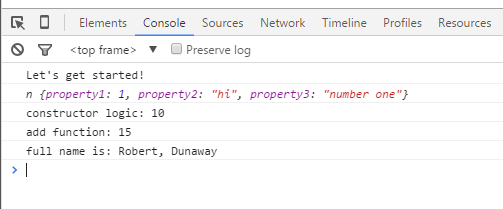
Next
Take a few minutes and imagine more examples.







0 comments:
Post a Comment