http://robertdunaway.github.io
TypeScript code kata list
All code kata lists

011 TypeScript - switch statements
Duration
10 minutes
Brief
Using switch statements
For more information
BING/GOOGLE: “TypeScript switch”
Instructions
Get tutorial folder or the entire katas-typescript repo.
Open the [before/*.sln] file and execute the kata.
Feel free to execute this kata multiple times because repetition creates motor memory.
Github
- Before (start kata with this)
- After
Kata
Create a variable and then compare it in a switch statement then output the results to the console.
var result: string = 'dog';
switch (result) {
case 'cat':
{
console.log('a cat was chosen');
}
case 'dog':
{
console.log('a dog was chosen');
}
}
Create another switch statement but add a “default”.
switch (result) {
case 'cat': {
console.log('a cat was chosen');
}
case 'bird': {
console.log('a bird was chosen');
}
default: {
console.log('the default was used.');
}
}
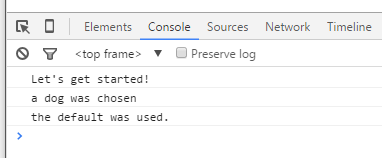
Next
Take a few minutes and imagine more examples.







0 comments:
Post a Comment