http://robertdunaway.github.io
http://mashupjs.github.io
The Mashup is a learning tool that serves as a seed project for line-of-business applications. It’s goal is a shortened learning curve for building modern business applications and the reduction of technical debt.
This tutorial and more can be found in
Gulp - Quick guide to getting up and running today
Gulp Tutorial - Part 2
Setup
Here we need to install NodeJS, pull our tutorial project from GitHub, create our NPM package configuration file, and install Gulp both globally and locally.
Installing NodeJS
Download and install NodeJS.
https://nodejs.org/
Get tutorial project from GitHub
Code for this tutorial can be found at
https://github.com/MashupJS/gulp-tutorial
On the GitHub repo page you’ll see an option to “Download ZIP”.
Download the ZIP file and extract it where you can work with it.
To see the end result, go to this repository.
https://github.com/MashupJS/gulp-tutorial-end-result
Setup the NPM Project Configuration File
NPM packages are defined in the package.json file.
To create a package.json file, open a command prompt in the root of your client folder.
For this tutorial, open a command line to the Mashup.UI.Core folder.
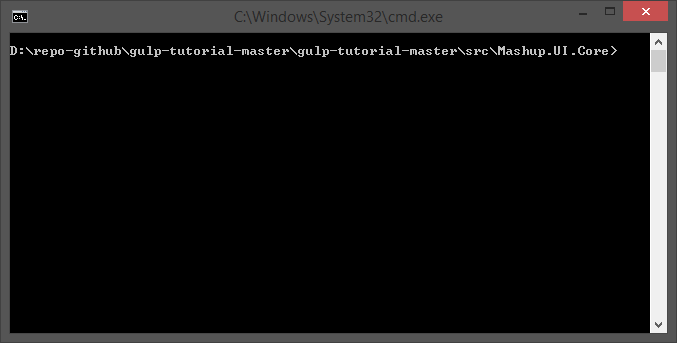
At the command-line type
npm init
An empty package.json is created. Now we can begin installing NPM packages for use by Gulp.
You will be prompted for several configuration options. For the purposes of this tutorial I’ve skipped these and just pressed Enter for each prompt until complete.
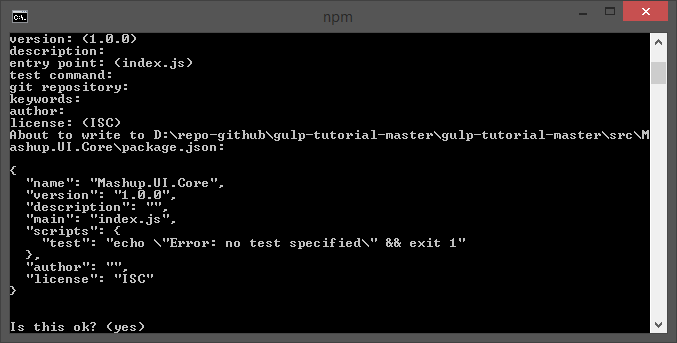
And now your package.json is born.
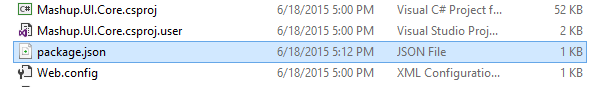
For more information about NPM packages
https://docs.npmjs.com/files/package.json
Installing NPM packages
First, let’s install the bower NPM module. We’ll need this to pull client side scripts of which we have many.
From the command-line
Npm install bower –g
Retrieve all bower scripts from the command-line
Bower install
Installing Gulp
At this point, Gulp can be installed with the following command. Notice the “-g” command. This causes the NPM package to be installed globally.
Installing Gulp (add “-g” to install globally)
npm install -g gulp
Gulp must also be installed locally for your project. The global install allows you to execute Gulp commands from the command-line by providing a Command-Line Interface or CLI. The local Gulp install is a plug-in to NodeJS and gets access to Gulp plugins via NPM.
Npm install gulp --save-dev
If you’re new to NPM, then just know that a screen that looks like this is completely normal.
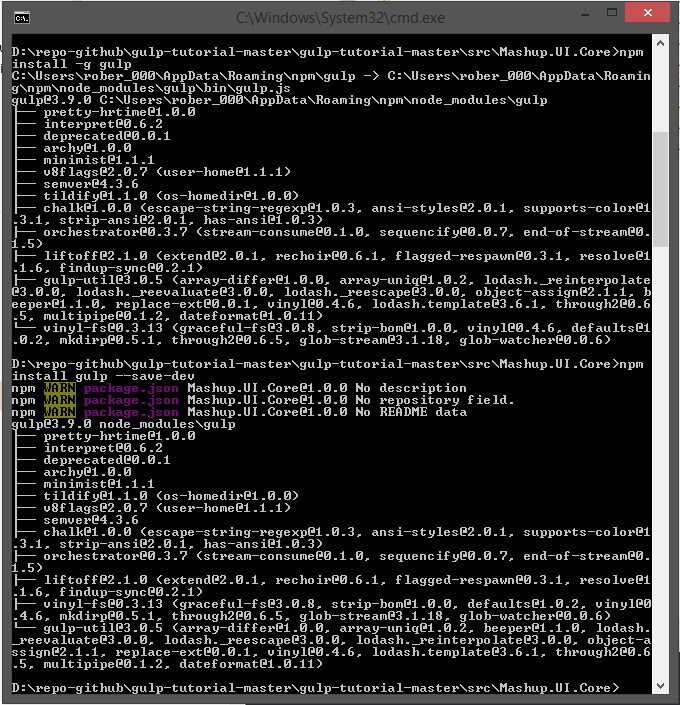
TIP: Visual Studio Code
Often I want to view a file without having to open an entire Integrated Development Environment like Visual Studio .NET. It’s just way more than I need to quickly view a file and in fact, often you can’t quickly view a file because VS .NET is so big.
Download and install Visual Studio Code. You can use programs like Notepad++ or Sublime as well.
In this case we just installed Gulp globally and locally. This tutorial is a learning tool so in the spirit of learning, each time I perform an action I’m going to poke around and see what changed. After installing Gulp I want to see what has changed.
Right click the package.json file and open it with your favorite code editor and see the change.
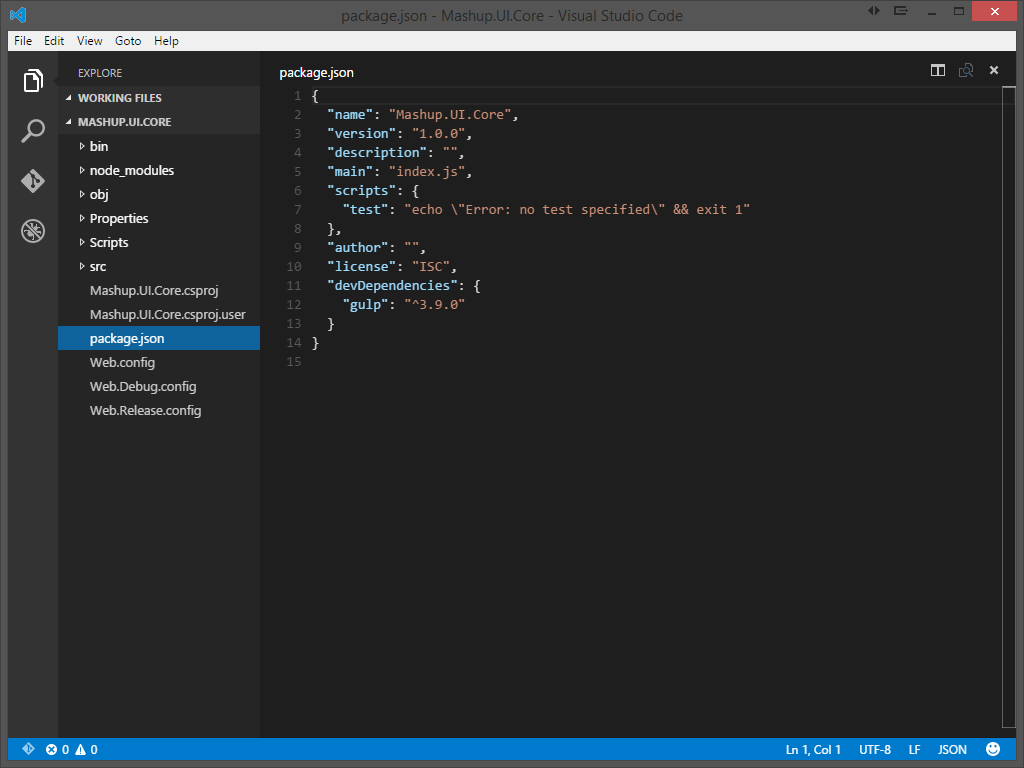
Package.json stores its information as JSON. Notice the first several attributes. These are the values we opted to provide, or, in my case, not provide.
When we applied the “–save-dev” options to the NPM install statement, the config was added to the “devDependencies” section.
The package.json file is a part of your code base and should be included/checked-in to source control. The “node_modules” folder created by NPM should not be checked in to source control.
When setting up the development environment on a new machine, simply open a command-line to the folder where package.json resides and type:
npm install
Or
npm update
NPM will then go download and install all the packages specified in the package.json.
For more information on installing NPM packages
https://docs.npmjs.com/getting-started/installing-npm-packages-locally
Creating the gulpfile.json
Create a text file named gulpfile.js with the following content, in the root of your project. Add the following scaffolding to the new gulpfile.js file.
var gulp = require('gulp');
gulp.task('default', function() {
// place code for your default task here
});
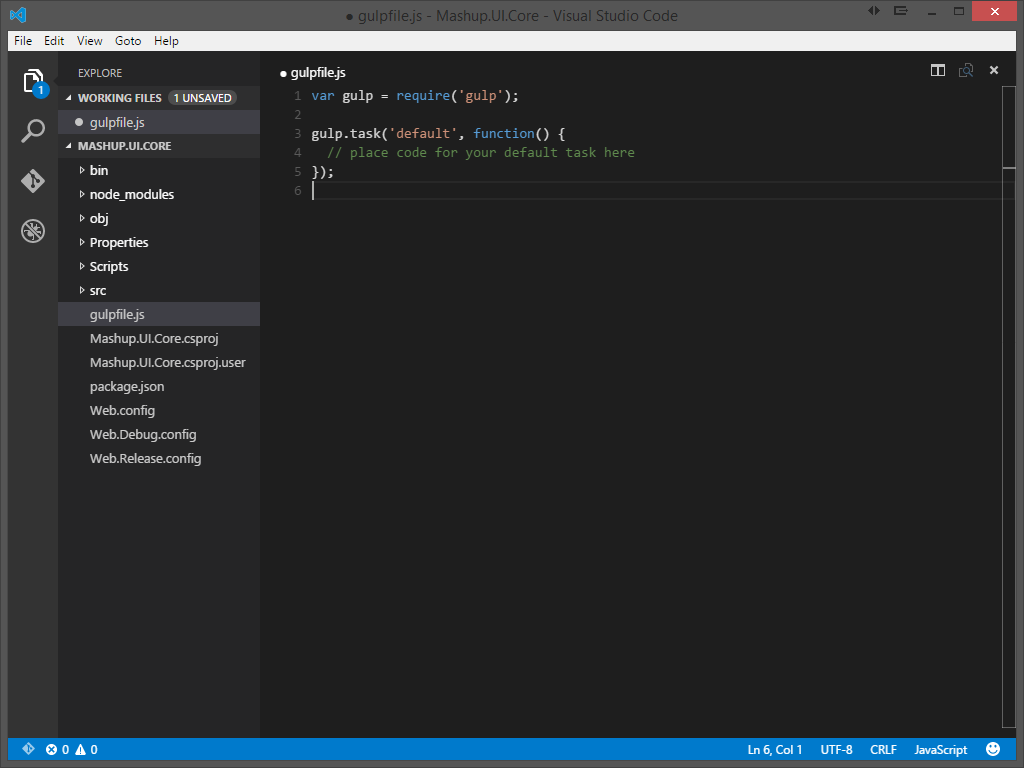
At this point you can execute Gulp from the command-line. There are no tasks in the “default” task, but Gulp will run.
At the command-line type “gulp” and press enter.
gulp
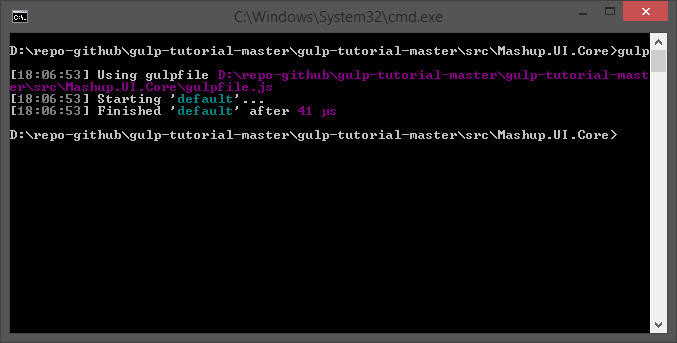
Source code for this tutorial
Start the tutorial using this code base:
https://github.com/MashupJS/gulp-tutorial
A completed tutorial can be found here:
https://github.com/MashupJS/gulp-tutorial-end-result
This tutorial and more can be found in






0 comments:
Post a Comment