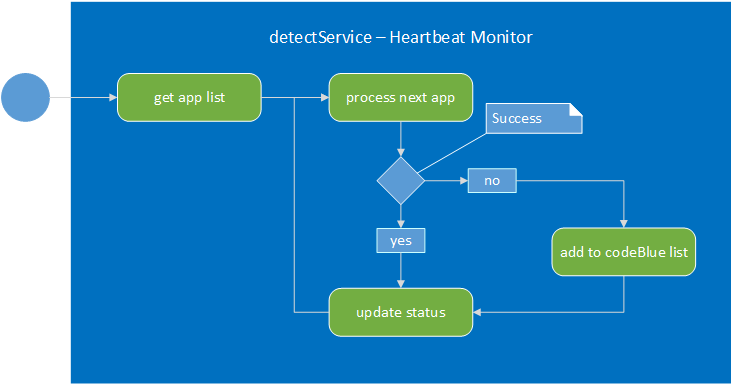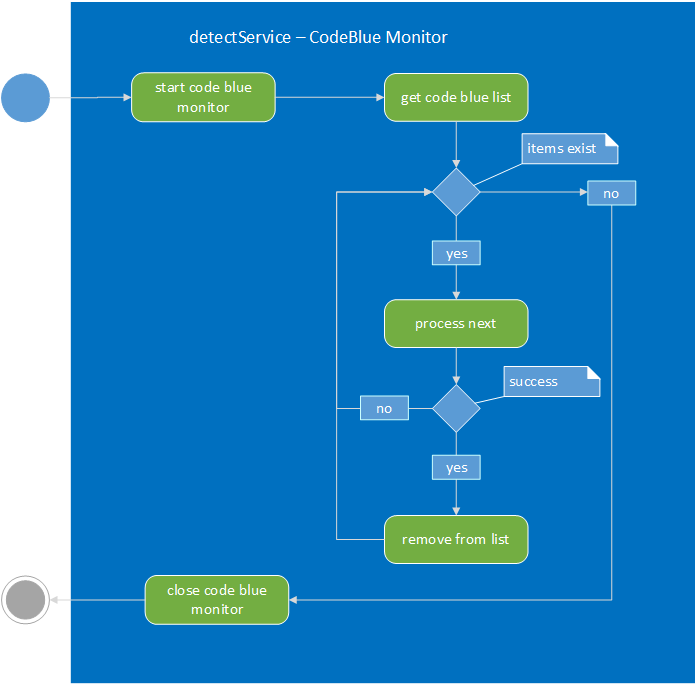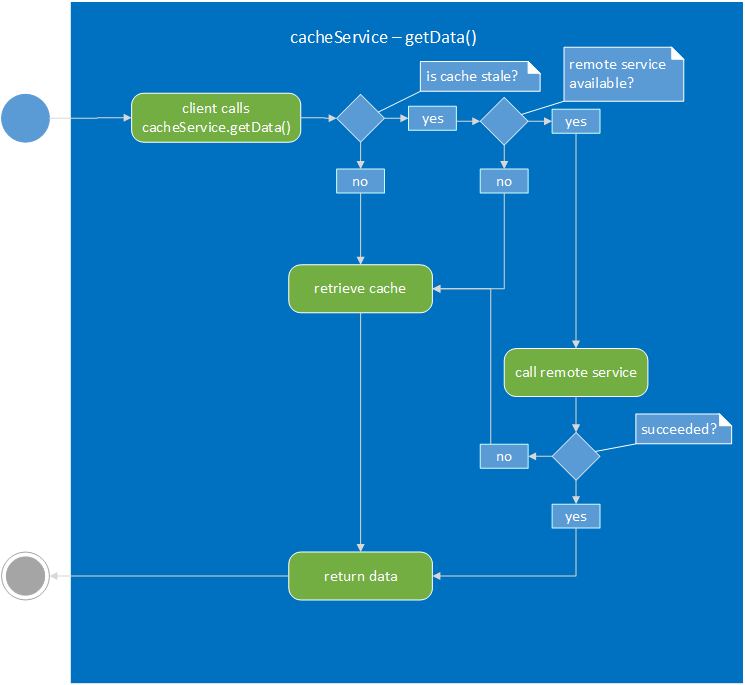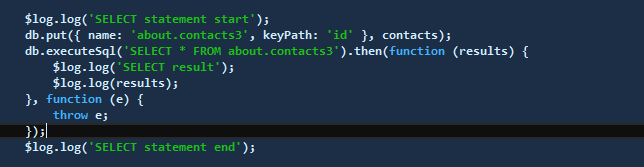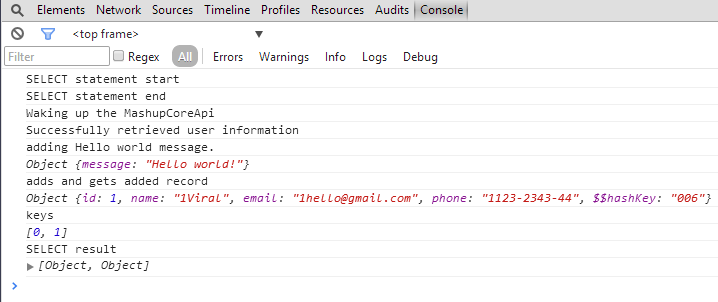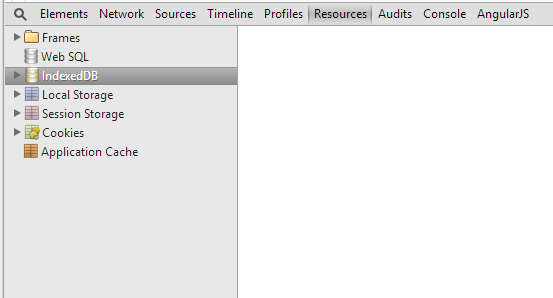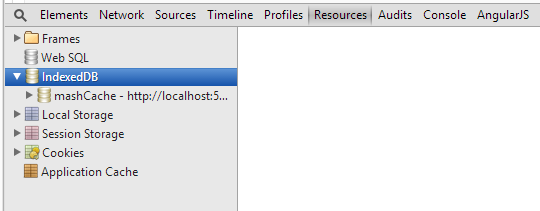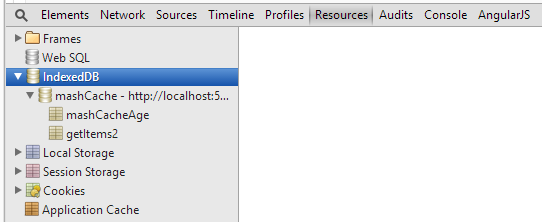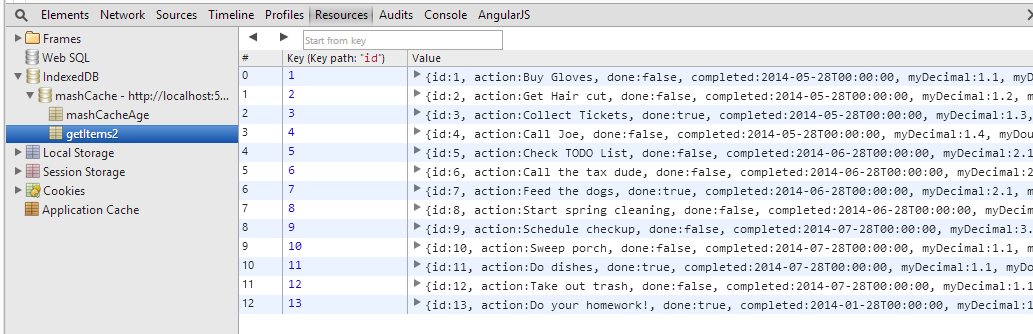routeConfig.js
routeConfig.js
http://robertdunaway.github.io
The Mashup is a learning tool that also serves as a bootstrap project for line-of-business applications.https://github.com/MashupJS/MashupJS
The routeConfig.js file holds routing information for the Mashup.
Multiple files implementation
There is one routeConfig.js file per application. This offers a little independence to the developer and application if it is deployed as a mobile application.Additionally, for large applications, separating route configurations makes it easy to exclude routes the user doesn’t need, reducing the number of routes the system must interrogate between state changes.
Applications are defined by each directory in the core/apps directory.
Examples:
App1 - root/core/apps/app1
App2 - root/core/apps/app2
Mashup - root/core/apps/mashup
root/config/rootConfig.js
This is the initial route configuration file that is always loaded. It contains the default route “/” and more importantly the code for starting up the session.The loadCompleted() function is run by every route requiring an authenticated user. It gets user information and puts it into the sessionService, then logs the route for instrumentation and analysis.
The “getUserInfo()” function may vary from application to application but the pattern is in place and works for anyone who wishes to verify authentication before executing a route.
The “60” in getUserInfo(60) means the user’s information is cached and that cache doesn’t become stale for 60 minutes. If the user information cache is not stale then the cache is used rather than making a call to the authentication server, AuthApiADSP.
NOTE: AuthApiADSP is the authentication server used by the Mashup but any custom implementation will work.
The ADSP means the AuthApi uses Active Directory for authentication and Stored Procedures for data access as opposed to oData or EF.
Lazy Loading
Typically a SPA application written with Angular will have many files referenced in the Index.html that load when the application starts. To improve this, many files can be concatenated into one and then minified.Lazy Loading takes this one step further. Files are still minified and an application may choose to concatenate its own files but the files are never loaded until the first time they are needed and then they are cached for subsequent loads.
This release of Angular (1.3) does not support lazy loading but I expect it will soon be available with the work Angular 2.0 is doing and much of that will be done in the router and ported back to Angular 1.3.
How we are implementing lazy loading, until Angular supports it, is via ocLazyLoad.
mashupApp.config(function ($routeProvider) {
$routeProvider
.when('/mashupExamples/angularExamplesMain', {
templateUrl: 'apps/mashupExamples/angularExamplesMain/angularExamplesMain.html',
controller: 'angularExamplesMainController'
, resolve: {
loadMyCtrl: ['$ocLazyLoad', function ($ocLazyLoad) {
return $ocLazyLoad.load({
name: 'mashupApp',
files: ['apps/mashupExamples/angularExamplesMain/angularExamplesMainController.js']
});
}]
, sessionLoad: function ($route, sessionLoad) { return sessionLoad.loadCompleted(); }
}
})NOTE: Notice the file property is an array. Here you can link to any and all js files your module needs and if it has already been requested, that will be used and the load never occurs.Here is the Network tab in Chrome during the first load of a module and the next image is during the second call for the same module.
First load
Second load
NOTE: There is a bug in ocLazyLoad where you must tell it what modules you’ve already loaded. ocLazyLoad 0.3.9 fixes this for everything except Angular Bootstrap which the mashup uses.Added to address the ocLazyLoad issue.
https://github.com/ocombe/ocLazyLoad/issues/71#issuecomment-61446335
// ----------------------------------------------------------------------------------------------
// This configures ocLazyLoadProvider and let's it know that some modules have already been
// loaded. Without this the Menu dialog would not work because some directive was loaded twice.
// https://github.com/ocombe/ocLazyLoad/issues/71
// ----------------------------------------------------------------------------------------------
angular.module('mashupApp').config(['$ocLazyLoadProvider', function ($ocLazyLoadProvider) {
$ocLazyLoadProvider.config({
loadedModules: ['ngRoute', 'ui.bootstrap', 'ngSanitize', 'oc.lazyLoad']
});
}]);
Resolve
The resolve function is very powerful and allows you to perform functions required before a route is executed.The Mashup makes use of Resolve to verify the user has been authenticated, after which the user session is created.
Here is the configuration for the /about route.
$routeProvider
.when('/about', {
templateUrl: 'apps/mashup/about/about.html',
controller: 'aboutController',
resolve: {
loadMyCtrl: ['$ocLazyLoad', function ($ocLazyLoad) {
// you can lazy load files for an existing module
return $ocLazyLoad.load({
name: 'mashupApp',
files: ['apps/mashup/about/aboutController.js', 'apps/mashup/~appServices/dataService.js']
});
}]
, sessionLoad: function ($route, sessionLoad) { return sessionLoad.loadCompleted(); }
}
}) Here is the factory implementation. You’ll see that every attempt is made to short-circuit the load event if it can be determined the user has been detected recently. Slowness in this function will be perceived by the user.
mashupApp.factory('sessionLoad', function ($log, $q, $timeout, $location, $interval, sessionService, mashupDataService, utility) {
var userInfoCacheDuration = 1;
var userInfoLastChecked = 0;
var logRouteInstrumentation = function () {
// -------------------------------------------------------------------
// Instrumenting the application so we can track what pages get used.
// -------------------------------------------------------------------
var logObject = utility.getLogObject("Instr", "MashupCoreUI", "sessionLoad", "loadComplete", "UI-Routing", sessionService);
// Additional or custom properties for logging.
logObject.absUrl = $location.absUrl();
logObject.url = $location.url();
$log.log("UI-Routing to [ " + $location.url() + " ]", logObject);
// -------------------------------------------------------------------
// -------------------------------------------------------------------
};
var loadCompleted = function () {
var defer = $q.defer();
(function () {
// This controller only loads once when this site with any route is reloaded.
// For now this is where I'll put code that needs to load once.
// Attempt to shortcircuit call to getUserInfo if it has been called within the cache duration.
var duration = (new Date().getTime() - userInfoLastChecked) / (1000 * 60); // 1000 is one second and 60 is one minute.
if (duration > userInfoCacheDuration) {
mashupDataService.getUserInfo(60).then(function (data) {
if (data === null || data === undefined || data === '' || data.length === 0) {
// TODO: add this to a log that is transmitted immediately will need to implement the log transmission module first.
$log.info('The getUserInfo returned an empty array. Just thought you should know.');
} else {
// saving session information for the rest of the mashup to use.
userInfoLastChecked = new Date().getTime();
sessionService.setUserSession(data[0]);
}
logRouteInstrumentation();
// TODO: Might be a good place to put some AuthR code. Anything we do here needs to also be done at the server.
// The client side is to easily manipulated.
defer.resolve(true);
}),
function () {
// if userInfoLastChecked is not 0 then the user has been authenticated at some point.
// if an error occurs then we should not prevent the user from navigating to the next page.
if (userInfoLastChecked) {
defer.resolve(true);
}
};
} else {
// short circuit because we are within the duration threshold
logRouteInstrumentation();
defer.resolve(true);
}
})();
return defer.promise;
};
return {
// Good jsfiddle on how this works. http://jsfiddle.net/JYvsZ/
loadCompleted: loadCompleted
};
});